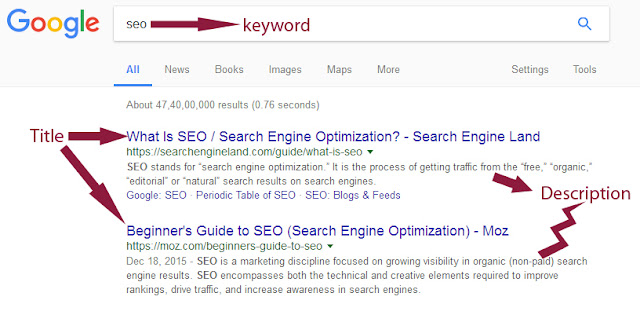SEO(Search Engine Optimization), is that we can optimize our web pages or website for search engine. in the optimization have two types, On-page Optimization and Off-page Optimization.
In On-page optimization, all changes or measures can be taken directly from the website or webpage for the good search result in search engine.
Off-page optimization measures that can be taken outside the website using other application or software for getting good search result in search engine.
Here we discussed On-page optimization. Main factors for the On-page optimization pages are
The title tag is a major factor for helping search engine about the web page. It displays on top of search engine with a bold blue colour when we search. Use the first letter as a capital letter on each word for looking good and attractive when we search a keyword in search engine.
2.Meta Description:- It is also an HTML meta tag that specifies a brief description about the page. It displays under the title and URL in a search result.
sample code
Length: 155-160 characters in web pages and 154-155 characters in the blog post(date also show in the search result) or 1024-pixel width.
An effective meta description can make a user to click our page when they see our site on the search result.
3.Body:- it is an important part of a web page that, the content of the pages can be written here. so when someone is looking our page on a click from the search result, if it is good and useful then he will be looking pages every day and spend more time on our pages.so it makes our page have more trust and authority values.
5.Image Optimization:- Use corresponding images in a webpage for better understanding a user about our web pages.only use related images about our page.using images also make a page looking good and better user response.
in Image Optimization, check the following and use it correctly
6.Content:- it is the main part of the webpage that writes only relevant content inside the pages.so give what the person wants to see when he came on the page. Write content for the highlighted keywords and try to put that keyword into the content too.
Use comma(,) and dot(.) symbols after the keywords.
write the author name or link profile on the pages, so we get more trust value on that blog.
In On-page optimization, all changes or measures can be taken directly from the website or webpage for the good search result in search engine.
Off-page optimization measures that can be taken outside the website using other application or software for getting good search result in search engine.
Here we discussed On-page optimization. Main factors for the On-page optimization pages are
1. Title:- Title tag is an important factor in a webpage. it is HTML elements that specify the title of a webpage and this can be seen when we search result in search engine. Written on the header position of an HTML element.
sample code
<head> <title>Example Title</title> </head>Google display title length 55-60 characters. it can vary if the width of the characters. so Google displays 512-pixel length character on title tag.
The title tag is a major factor for helping search engine about the web page. It displays on top of search engine with a bold blue colour when we search. Use the first letter as a capital letter on each word for looking good and attractive when we search a keyword in search engine.
how to write a good Title?
- Check title length 55-60 character or 512-pixel.
- Give every page have a unique title.
- Match title with content on the page.
- Don't write keyword repeat on the title.
- Put important keyword as first on the title.
- Write the title for users that, they want to click our page with the suitable keyword.
2.Meta Description:- It is also an HTML meta tag that specifies a brief description about the page. It displays under the title and URL in a search result.
sample code
<head> <meta name="description" content="meta description to show in search results."> </head>
Length: 155-160 characters in web pages and 154-155 characters in the blog post(date also show in the search result) or 1024-pixel width.
An effective meta description can make a user to click our page when they see our site on the search result.
how to write a good Meta Description?
- Check description length 155-160 character or 1024-pixel.
- Give every page have a unique description.
- Avoid duplicate content in the description.
- Match description with content on the page.
- Don't include double quotation mark.
3.Body:- it is an important part of a web page that, the content of the pages can be written here. so when someone is looking our page on a click from the search result, if it is good and useful then he will be looking pages every day and spend more time on our pages.so it makes our page have more trust and authority values.
important tags on body part are h1,h2,h3 etc...
h1 tag is more important it has the same value when we write a title.so if our page has no title then h1 shows title as on the search result.
- Use only one h1 tag in a body content.
- Subheadings are written h2,h3 etc...
- Content must be matched on the title and description.
- Write good and quality contents.
4.Anchor Text:- it is a clickable text in a page. so when someone clicks on it then it will go to the corresponding links.
example code
<a href="http://www.example.com">Example Anchor Text</a>Anchor text is a fuel content when a search engine crawling a page.
- What word or phrase that used for click on a link.
- Check the relevancy of the target page.
- Anchor text keyword density
- Use matched keyword from the content only.
- Not generic.
5.Image Optimization:- Use corresponding images in a webpage for better understanding a user about our web pages.only use related images about our page.using images also make a page looking good and better user response.
in Image Optimization, check the following and use it correctly
- Image alt: Use alternate image name on each image we can use on the web page.
- Image name: it is the name of the image, so don't use space between the word in the name, use hyphens(-) sign between words
- Content: use the correct image as responding to the content on the pages.
6.Content:- it is the main part of the webpage that writes only relevant content inside the pages.so give what the person wants to see when he came on the page. Write content for the highlighted keywords and try to put that keyword into the content too.
Use comma(,) and dot(.) symbols after the keywords.
write the author name or link profile on the pages, so we get more trust value on that blog.